Using Jenkins to build nginx
Last time we installed and configured Jenkins (see Leeeroooy Jenkins or let's do some CI/CD). Let's build nginx with Jenkins today.
We want everything in Git for this. This means we have to install Git and the Git Jenkins plugin (internal network here, that's why the wget calls instead of the built-in Jekins plugin manager).
# pkg install --no-backup-be git
Packages to install: 1
Services to change: 1
...
# su - jenkins
$ cd /tank/jenkins/plugins
$ wget https://updates.jenkins-ci.org/latest/git.hpi \
https://updates.jenkins-ci.org/latest/scm-api.hpi \
https://updates.jenkins-ci.org/latest/workflow-scm-step.hpi \
https://updates.jenkins-ci.org/latest/workflow-step-api.hpi \
https://updates.jenkins-ci.org/latest/mailer.hpi \
https://updates.jenkins-ci.org/latest/display-url-api.hpi \
https://updates.jenkins-ci.org/latest/matrix-project.hpi \
https://updates.jenkins-ci.org/latest/junit.hpi \
https://updates.jenkins-ci.org/latest/script-security.hpi \
https://updates.jenkins-ci.org/latest/credentials.hpi \
https://updates.jenkins-ci.org/latest/git-client.hpi \
https://updates.jenkins-ci.org/latest/ssh-credentials.hpi \
https://updates.jenkins-ci.org/latest/structs.hpi
...
$ chown jenkins:jenkins *.hpi
# svcadm restart tomcat8
There should be a Git plugin an the Jenkins website when you click on "Manage Jenkins" -> "Manage Plugins" -> "Installed"
There is? Good, time to switch to a personal user to create our first Git repo (or use an existing one).
$ git init Initialized empty Git repository in /home/sparcy/jenkins/.git/ $ git config --global user.email "sparcy@jenkins.mycompany.com" $ git config --global user.name "SPARCy"
And populate it with the bits we need to compile nginx. See How to build software on Solaris 11/SPARC for an explanation where the compiler flags are taken from. Some background on building nginx can be found at nginx on Solaris 11.3 SRU 19 with EC crypto and HTTP/2 support as well.
$ cat << EOF > compiler.sh
export SHELL='/bin/bash'
export NM='/usr/gnu/bin/nm'
export MAKE='/usr/bin/gmake'
export PATH="$(getconf PATH):/opt/solarisstudio12.6/bin"
CPP_LF64="$(getconf LFS64_CFLAGS)"
CPP_XPG6MODE='-D_XOPEN_SOURCE=600 -D__EXTENSIONS__=1 -D_XPG6'
export CPPFLAGS="$CPP_LF64 $CPP_XPG6MODE"
studio_XBITS='-xarch=sparcvis2'
studio_C99_ENABLE='-xc99=all'
studio_FEATURES_EXTENSIONS='-features=extensions'
studio_OPT='-xO4'
studio_PIC='-KPIC -DPIC'
studio_IROPTS='-W2,-xwrap_int'
studio_XREGS='-Qoption cg -xregs=no%appl'
studio_ALIGN='-xmemalign=16s'
studio_MT='-mt'
export CC='/opt/developerstudio12.6/bin/cc'
export CFLAGS="-m64 $studio_OPT $studio_XBITS $studio_XREGS $studio_IROPTS $studio_C99_ENABLE $studio_MT $studio_PIC $studio_ALIGN"
studio_NORUNPATH='-norunpath'
studio_CXXLIB_CSTD='-library=Cstd,Crun'
export CXX='/opt/developerstudio12.6/bin/CC'
export CXXFLAGS="-m64 $studio_OPT $studio_XBITS $studio_XREGS $studio_IROPTS $studio_PIC $studio_NORUNPATH $studio_CXXLIB_CSTD $studio_ALIGN"
LD_Z_IGNORE='-zignore'
LD_Z_STRIP_CLASS='-zstrip-class=comment'
LD_B_DIRECT='-Bdirect'
LD_Z_PIE_ENABLE='-ztype=pie'
ASLR_ENABLE='-zaslr=enable'
NXSTACK_ENABLE='-znxstack=enable'
NXHEAP_ENABLE='-znxheap=enable'
LD_MAP_NOEXBSS='-M /usr/lib/ld/map.noexbss'
LD_MAP_PAGEALIGN='-M /usr/lib/ld/map.pagealign'
export LDFLAGS="-m64 $LD_MAP_NOEXBSS $LD_MAP_PAGEALIGN $LD_B_DIRECT $LD_Z_IGNORE $LD_Z_STRIP_CLASS $ASLR_ENABLE $NXSTACK_ENABLE $NXHEAP_ENABLE $LD_Z_PIE_ENABLE"
export PKG_CONFIG_PATH="/usr/lib/64/pkgconfig"
# also change package.sh when changing DESTDIR
export DESTDIR="$WORKSPACE/$JOB_NAME/proto"
EOF
$ mkdir nginx
$ cd nginx
$ cat << EOF > build.sh
#!/bin/bash
set -ex
. $WORKSPACE/compiler.sh
VER="1.13.5"
rm -rf nginx-$VER
wget https://mirror.mycompany.com/distfiles/nginx-${VER}.tar.gz
gzcat nginx-${VER}.tar.gz | pax -r
cd nginx-$VER
#gpatch -p1 < $WORKSPACE/$JOB_NAME/nginx.patch
./configure --prefix=/opt/nginx --user=webservd --group=webservd \
--with-cc-opt="$CPPFLAGS $CFLAGS" --with-ld-opt="$LDFLAGS" \
--with-cpu-opt=sparc64 --with-threads --with-http_ssl_module \
--with-http_v2_module --pid-path=/var/run/nginx.pid
perl -w -pi -e 's/-fast -xipo //; s/-g //' objs/Makefile
$MAKE build
# Install
rm -rf $DESTDIR
$MAKE DESTDIR=$DESTDIR install
rmdir $DESTDIR/var/run $DESTDIR/var
mkdir -p $DESTDIR/lib/svc/manifest/site $DESTDIR/etc/logadm.d
#/usr/sbin/svccfg validate $WORKSPACE/$JOB_NAME/nginx.xml
#cp $WORKSPACE/$JOB_NAME/nginx.xml $DESTDIR/lib/svc/manifest/site/
#cp $WORKSPACE/$JOB_NAME/nginx.conf $DESTDIR/opt/nginx/conf/
openssl dhparam -engine pkcs11 -out $DESTDIR/opt/nginx/conf/dhparam.pem 2048
#cp $WORKSPACE/$JOB_NAME/nginx.logadm.conf $DESTDIR/etc/logadm.d/
EOF
$ chmod +x build.sh
$ cd ..
$ git add compiler.sh nginx
$ git commit -m "Initial nginx import"
The next steps assume we have the Developer Studio compiler installed, again see How to build software on Solaris 11/SPARC on how to get it. We need some tools like GNU make and binutils, too.
# pkg install --no-backup-be developer/build/gnu-make developer/gnu-binutils
Packages to install: 2
Services to change: 1
...
Time to create our first item in Jenkins now. We use nginx
for Enter an item name
and make it a Freestyle project
.
 |
| Jenkins System Properties |
Select Git as Source Code Management
and insert the path to the git repo you initialized above.
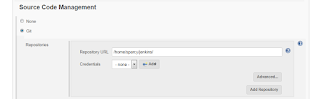 |
| Jenkins System Properties |
In Build
, select Execute Shell
and make it execute the following two lines.
cd $WORKSPACE/nginx ./build.sh
 |
| Jenkins System Properties |
Click Build Now
and Jenkins will start building nginx for us.
